
Welcome to
Azur Electronics
Azur Electronics
Home
Projects
Test Equipment
- Accessories
- Adaptors
- Amplifiers
- Attenuators
- Cables
- Frequency Counters
- Logic Analysers
- Multi-Meters
- Network Analysers
- Oscilloscopes
- Power Meters
- Power Supplies
- Prototyping Equipment
- Signal Generators
- Spectrum Analysers
- Tools
Operating Information
- Operating HP 141T
- Operating HP 1630D
- Operating HP 8175A
- Operating HP 8407A
- Operating HP 8410C
- Operating HP 8552B IF Section
- Operating HP 8553B RF Section
- Operating HP 8554B RF Section
- Operating HP 8555A RF Section
- Operating HP 8556A LF Section
- Operating HP 8594E Spectrum Analyser
- Operating HP 8901B
- Operating LeCroy 9310
Technical
- Allen Key Sizes
- High Voltage Measurement
- HP Cases
- HP Information
- HP-IB Interface Bus
- Measurement Units
- Motorola ECL
- RF Connectors
- RF Power - Voltage Conversion
For Sale
Wanted
Links
About Me
Contact Me
Site Map
OPERATING HP 8553B
RF SECTION
RF SECTION
CALIBRATION
Before the Spectrum Analyser can be used, it must be calibrated using the following procedure. This sets the HP 8552B IF Section X & Y gain & position and the HP 8553B RF Section amplitude calibration.
[Based on HP 8552B & 8553B Operating and Service Manuals]
Before the Spectrum Analyser can be used, it must be calibrated using the following procedure. This sets the HP 8552B IF Section X & Y gain & position and the HP 8553B RF Section amplitude calibration.
[Based on HP 8552B & 8553B Operating and Service Manuals]

NOTE: Ensure the 8552B / 8553B D-type connectors are correctly mated.
Poor mating is often the cause of X & Y display problems! A quick check is to ensure that switching the INPUT ATTENUATION lights all the lamps around the LOG REF LEVEL control.
1. Initial Setup
Switch HP 141T Display Section LINE ON.
Press NON STORAGE mode CONV button.
Intensity to 12 o’clock approx.
Focus to 12 o’clock approx.
Allow to warm up for 30 minutes approx.
Set 8553B Controls as follows:
RANGE MHz 110MHz
FREQUENCY 40MHz
FINE TUNE Centred
BANDWIDTH 300kHz
SCAN WIDTH 0-100MHz
PER DIVISION 10MHz
INPUT ATTENUATION 10dB
TUNING STABILIZER On
Set 8552B Controls as follows:
MANUAL SCAN Centred
BASELINE CLIPPER CCW
SCAN TIME PER DIVISION 5ms
LOG REF LEVEL 0dBm
LOG REF LEVEL Vernier 0
LOG LINEAR 10dB LOG
VIDEO FILTER 10kHz
SCAN MODE INT
SCAN TRIGGER AUTO
2. Focus and Astigmatism
Adjust INTENSITY as needed.
Set LOG REF LEVEL maximum CCW (this minimises noise on the baseline).
Adjust VERTICAL POSITION to set the trace to the -50dB graticule line.
Set SCAN TIME PER DIVISION to 10s.
Adjust FOCUS and ASTIG for the smallest round dot possible.
3. Trace Alignment
Set SCAN TIME PER DIVISION to 5ms.
Adjust TRACE ALIGN to set the trace parallel to the horizontal graticule line.
4. Horizontal Position and Gain
Adjust HORIZONTAL POSITION so the display is centred on the CRT.
Adjust HORIZONTAL GAIN so the displayed scan width is exactly 10 divisions on the CRT.
Some interaction between HORIZONTAL POSITION and GAIN controls may require readjustment.
Poor mating is often the cause of X & Y display problems! A quick check is to ensure that switching the INPUT ATTENUATION lights all the lamps around the LOG REF LEVEL control.
1. Initial Setup
Switch HP 141T Display Section LINE ON.
Press NON STORAGE mode CONV button.
Intensity to 12 o’clock approx.
Focus to 12 o’clock approx.
Allow to warm up for 30 minutes approx.
Set 8553B Controls as follows:
RANGE MHz 110MHz
FREQUENCY 40MHz
FINE TUNE Centred
BANDWIDTH 300kHz
SCAN WIDTH 0-100MHz
PER DIVISION 10MHz
INPUT ATTENUATION 10dB
TUNING STABILIZER On
Set 8552B Controls as follows:
MANUAL SCAN Centred
BASELINE CLIPPER CCW
SCAN TIME PER DIVISION 5ms
LOG REF LEVEL 0dBm
LOG REF LEVEL Vernier 0
LOG LINEAR 10dB LOG
VIDEO FILTER 10kHz
SCAN MODE INT
SCAN TRIGGER AUTO
2. Focus and Astigmatism
Adjust INTENSITY as needed.
Set LOG REF LEVEL maximum CCW (this minimises noise on the baseline).
Adjust VERTICAL POSITION to set the trace to the -50dB graticule line.
Set SCAN TIME PER DIVISION to 10s.
Adjust FOCUS and ASTIG for the smallest round dot possible.
3. Trace Alignment
Set SCAN TIME PER DIVISION to 5ms.
Adjust TRACE ALIGN to set the trace parallel to the horizontal graticule line.
4. Horizontal Position and Gain
Adjust HORIZONTAL POSITION so the display is centred on the CRT.
Adjust HORIZONTAL GAIN so the displayed scan width is exactly 10 divisions on the CRT.
Some interaction between HORIZONTAL POSITION and GAIN controls may require readjustment.
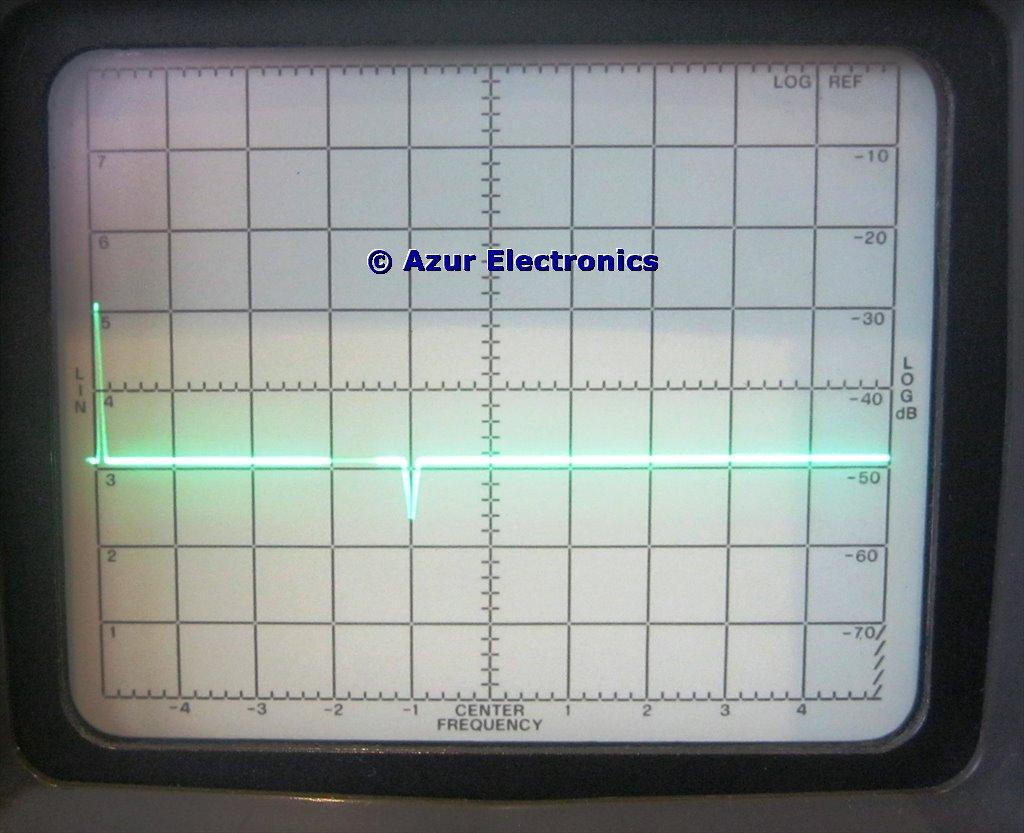
The zero frequency 1st L.O. feed through at 0MHz
and Marker below the trace at 40MHz
and Marker below the trace at 40MHz
5. Vertical Position and Gain
Adjust VERTICAL POSITION to set the trace to the -80dB graticule line.
Set LOG REF LEVEL to 0dBm.
Set FREQUENCY to 50MHz.
Connect 8552B CAL OUTPUT to 8553B RF INPUT using a BNC to BNC 50Ω coax cable.
Adjust VERTICAL POSITION to set the trace to the -80dB graticule line.
Set LOG REF LEVEL to 0dBm.
Set FREQUENCY to 50MHz.
Connect 8552B CAL OUTPUT to 8553B RF INPUT using a BNC to BNC 50Ω coax cable.

The zero frequency 1st L.O. feed through at 0MHz.
The Calibration Signal at 30MHz and -30dBm.
The 2nd harmonic at 60MHz and -40dBm.
The 3rd harmonic at 90MHz and -50dBm.
The Calibration Signal at 30MHz and -30dBm.
The 2nd harmonic at 60MHz and -40dBm.
The 3rd harmonic at 90MHz and -50dBm.
The inverted marker below the horizontal base line indicates the centre frequency of the SCAN WIDTH – PER DIVISION and ZERO tuning modes.
Adjust FREQUENCY to place the marker under the Calibration Signal at 30MHz and achieve maximum null.
Set SCAN WIDTH to PER DIVISION and .05MHz.
Set BANDWIDTH to 10kHz.
Adjust FREQUENCY FINE TUNE to centre the signal on the CRT.
Adjust LOG REF LEVEL and VERNIER so maximum signal amplitude is exactly on -70dBm graticule line.
Rotate LOG REF LEVEL 7 steps clockwise. The amplitude of the signal should increase one vertical division per 10dB step.
Adjust VERTICAL GAIN to place maximum signal amplitude exactly on the top graticule line.
Repeat the previous 3 steps to obtain optimum setting.
Adjust FREQUENCY to place the marker under the Calibration Signal at 30MHz and achieve maximum null.
Set SCAN WIDTH to PER DIVISION and .05MHz.
Set BANDWIDTH to 10kHz.
Adjust FREQUENCY FINE TUNE to centre the signal on the CRT.
Adjust LOG REF LEVEL and VERNIER so maximum signal amplitude is exactly on -70dBm graticule line.
Rotate LOG REF LEVEL 7 steps clockwise. The amplitude of the signal should increase one vertical division per 10dB step.
Adjust VERTICAL GAIN to place maximum signal amplitude exactly on the top graticule line.
Repeat the previous 3 steps to obtain optimum setting.
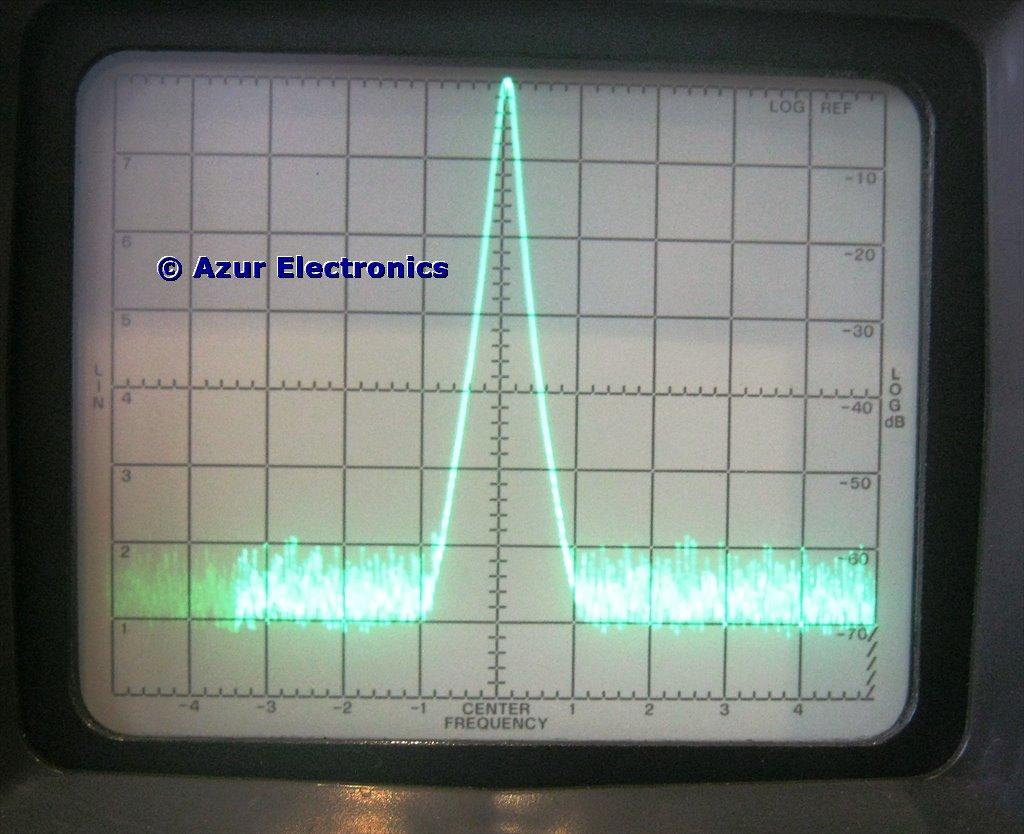
Display shows Calibration signal at 30MHz
Note noise on baseline
Note noise on baseline
6. Amplitude Calibration
Set LOG REF LEVEL to -30dBm.
Adjust AMPLCAL to place maximum signal amplitude exactly on the top graticule line.
The Spectrum Analyser is now calibrated in the LOG display mode from -130dBm to +10dBm.
7. Linear Mode
Set LOG REF LEVEL to 1mV/DIV on blue scale.
Set the LOG – LINEAR switch to LINEAR.
Set LINEAR SENSITIVITY to 1mV (Vernier 0 position).
Set LOG REF LEVEL to -30dBm.
Adjust AMPLCAL to place maximum signal amplitude exactly on the top graticule line.
The Spectrum Analyser is now calibrated in the LOG display mode from -130dBm to +10dBm.
7. Linear Mode
Set LOG REF LEVEL to 1mV/DIV on blue scale.
Set the LOG – LINEAR switch to LINEAR.
Set LINEAR SENSITIVITY to 1mV (Vernier 0 position).
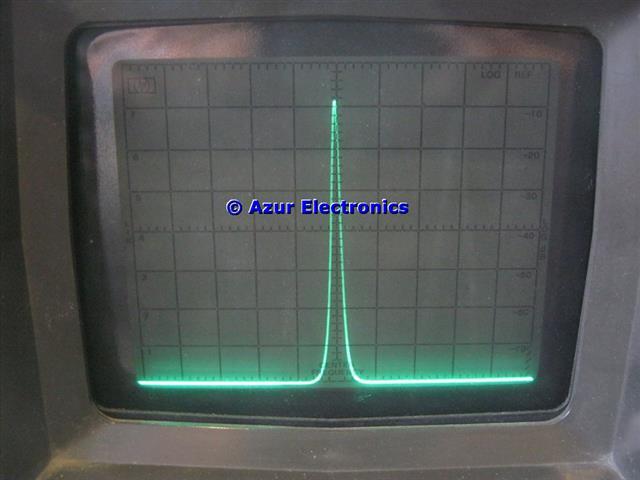
Display showing the 30MHz calibration signal at 7.1mV
The left hand side vertical graduations 0 to 8 are calibrated in absolute voltage.
Maximum signal amplitude should be 7.1mV, if necessary adjust AMPL CAL to achieve this.
The Spectrum Analyser is now calibrated in the LINEAR display mode from 0.1µV to 100mV.
8. Reset
Return the 8552B and 8553B controls to their starting position.
NOTE: Maximum RF Input level is +13dBm, 20mW, 2.8Vac peak to peak, 1V rms, ±50Vdc. To avoid damage to the Mixer, initially utilise maximum input attenuation and/or an external attenuator!
Maximum signal amplitude should be 7.1mV, if necessary adjust AMPL CAL to achieve this.
The Spectrum Analyser is now calibrated in the LINEAR display mode from 0.1µV to 100mV.
8. Reset
Return the 8552B and 8553B controls to their starting position.
NOTE: Maximum RF Input level is +13dBm, 20mW, 2.8Vac peak to peak, 1V rms, ±50Vdc. To avoid damage to the Mixer, initially utilise maximum input attenuation and/or an external attenuator!
August 2019
Have now sold all my 141T based equipment.
Have now sold all my 141T based equipment.