
Welcome to
Azur Electronics
Azur Electronics
Home
Projects
Test Equipment
- Accessories
- Adaptors
- Amplifiers
- Attenuators
- Cables
- Frequency Counters
- Logic Analysers
- Multi-Meters
- Network Analysers
- Oscilloscopes
- Power Meters
- Power Supplies
- Prototyping Equipment
- Signal Generators
- Spectrum Analysers
- Tools
Operating Information
- Operating HP 141T
- Operating HP 1630D
- Operating HP 8175A
- Operating HP 8407A
- Operating HP 8410C
- Operating HP 8552B IF Section
- Operating HP 8553B RF Section
- Operating HP 8554B RF Section
- Operating HP 8555A RF Section
- Operating HP 8556A LF Section
- Operating HP 8594E Spectrum Analyser
- Operating HP 8901B
- Operating LeCroy 9310
Technical
- Allen Key Sizes
- High Voltage Measurement
- HP Cases
- HP Information
- HP-IB Interface Bus
- Measurement Units
- Motorola ECL
- RF Connectors
- RF Power - Voltage Conversion
For Sale
Wanted
Links
About Me
Contact Me
Site Map
HP 8594E SPECTRUM ANALYSER
The HP 8594E Spectrum Analyser operates over a frequency range of 9kHz to 2.9GHz and an amplitude range of -112dBm to +30dBm. Introduced in 1993, the 8594E cost $13,950. Lots of options were available, this one is fitted with Option 004 Precision Frequency Reference which cost $1,500 and Option 101 Fast Time Domain Sweeps and Analog + Display which cost $1,050. A total cost of $16,500 in 1993. Option 010 Tracking Generator 9kHz to 2.9GHz is not fitted, this cost $6,500.

Front view

Rear view
The 8590 Series of Spectrum Analysers covers the following frequency ranges:
| 8590D | 9kHz to 1.8GHz | $8,995 | basic low cost model |
| 8591E | 9kHz to 1.8GHz | $11,500 | |
| 8592D | 9kHz to 22GHz | $19,950 | basic low cost model |
| 8593E | 9kHz to 22GHz | $26,250 | |
| 8594E | 9kHz to 2.9GHz | $13,950 | |
| 8595E | 9kHz to 6.5GHz | $19,980 | |
|
8596E |
9kHz to 12.8GHz | $24,100 |
All 1993 Prices [HP Catalog 1993].
The 8590D series became the L series by 1997.
The 8590E & L series were all superceded by 2003.
The 8590D series became the L series by 1997.
The 8590E & L series were all superceded by 2003.
October 2019
This HP 8594E replaces my HP 141T based system which has been sold. Before buying the 8594E, I researched other HP Spectrum Analysers including: 8559A/853; 8565A; 8569A; 8569B; 8566A; 8566B. Fairly straightforward operation, one box solution; not too heavy, 2GHz+ bandwidth, and long term maintainability were important factors.
This 8594E is S/N 3801A so circa 1998 manufacture. The User's Guide, Calibration Guide, Technical Specifications, Quick Reference Guide, and Service Guide were downloaded.The 8594E Service Guide only goes down to assembly level. The CLIP (Component Level Information Package) is available from Artek Manuals, this contains parts lists, board layouts and circuit diagrams.
This HP 8594E replaces my HP 141T based system which has been sold. Before buying the 8594E, I researched other HP Spectrum Analysers including: 8559A/853; 8565A; 8569A; 8569B; 8566A; 8566B. Fairly straightforward operation, one box solution; not too heavy, 2GHz+ bandwidth, and long term maintainability were important factors.
This 8594E is S/N 3801A so circa 1998 manufacture. The User's Guide, Calibration Guide, Technical Specifications, Quick Reference Guide, and Service Guide were downloaded.The 8594E Service Guide only goes down to assembly level. The CLIP (Component Level Information Package) is available from Artek Manuals, this contains parts lists, board layouts and circuit diagrams.

Initial Power Up Display
The Spectrum Analyser is in very good condition and had been tested before delivery. So not expecting any problems. Reading through the User's Guide and it is clear that this is both easy to operate and at the same time very powerful with lots of features. The User's Guide will probably get a lot of use!
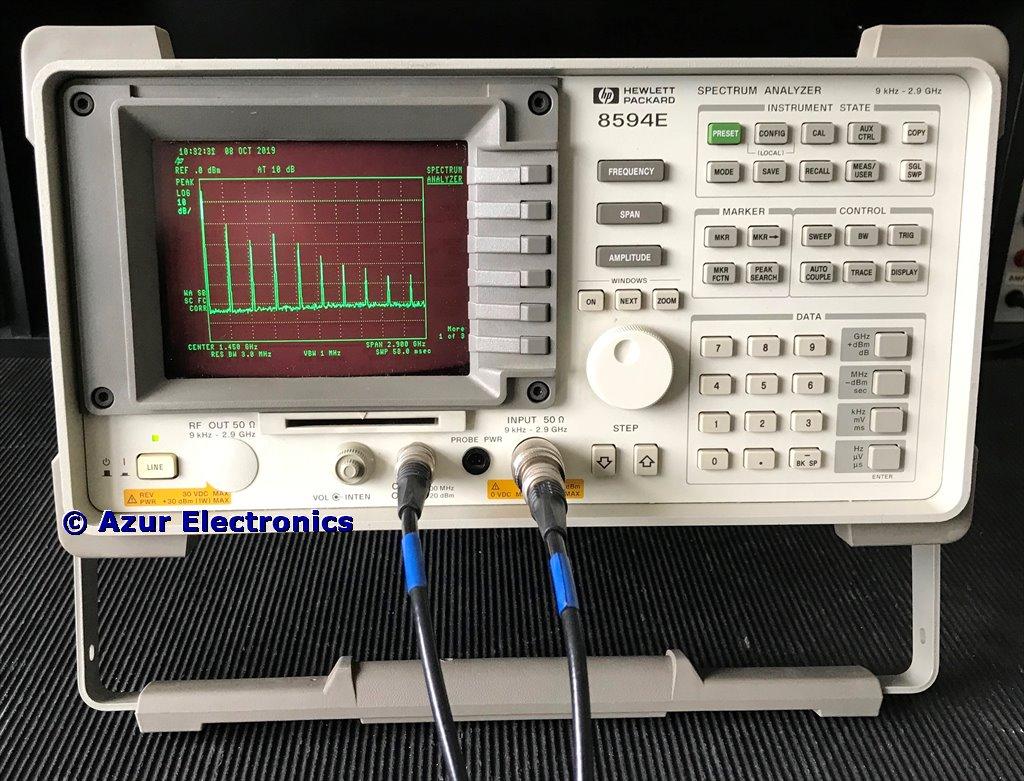
Calibrate Display
It is recommended to run the calibrate frequency and amplitude routine daily. This takes several minutes and uses the 300MHz -20dBm calibrate output connected to the input. The data is then stored in RAM.
In addition, the 'Correction Constant Data' for frequency response and the step attenuator is stored in battery backed up RAM. If the battery fails then this data is lost. It is therefore important to manually back-up this data as a written record so that it can be restored, details are in the Service Guide. The alternative is to carry out a full performance test which is very involved!
In addition, the 'Correction Constant Data' for frequency response and the step attenuator is stored in battery backed up RAM. If the battery fails then this data is lost. It is therefore important to manually back-up this data as a written record so that it can be restored, details are in the Service Guide. The alternative is to carry out a full performance test which is very involved!
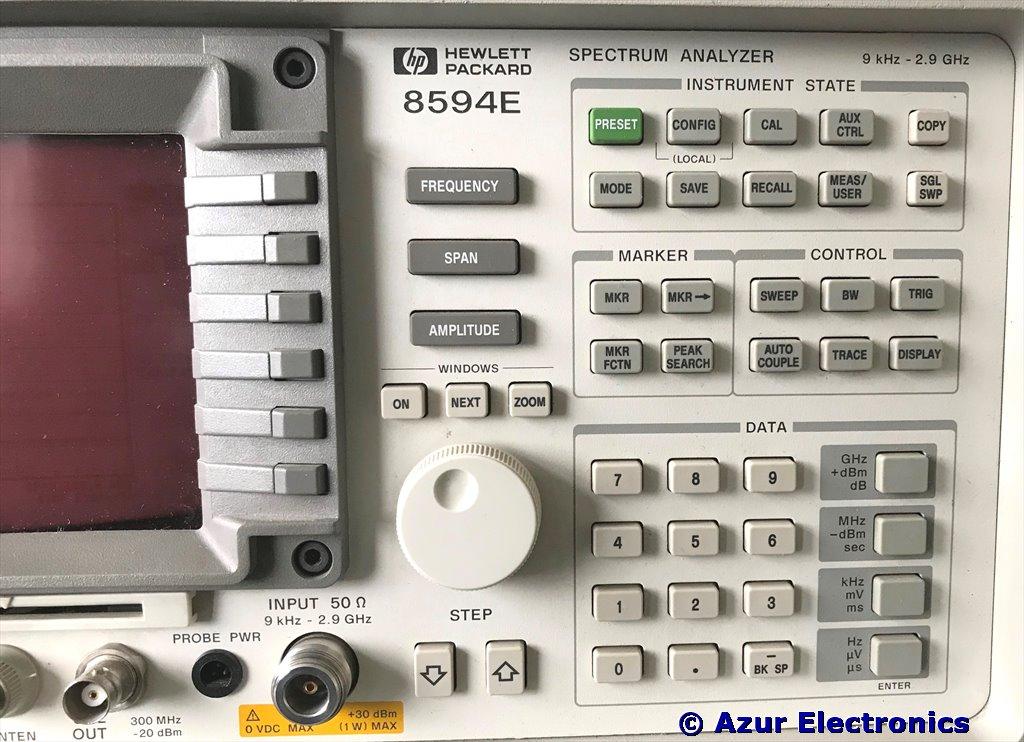
Front Panel Controls
The input is static sensitive, so ground cables first. Maximum safe input level is +30dBm 1W 50V dc when ac coupled, OV dc when dc coupled. The default is ac coupling.
With ac coupling the bandwidth is 100kHz to 2.9GHz.
With dc coupling the bandwidth is 9kHz to 2.9GHz.
Controls are fairly intuitive, start with PRESET, then set desired FREQUENCY, SPAN and AMPLITUDE. Most controls open a range of options selected by 'soft keys' to the right of the screen.
With ac coupling the bandwidth is 100kHz to 2.9GHz.
With dc coupling the bandwidth is 9kHz to 2.9GHz.
Controls are fairly intuitive, start with PRESET, then set desired FREQUENCY, SPAN and AMPLITUDE. Most controls open a range of options selected by 'soft keys' to the right of the screen.

Rear Panel Connections
A lot of the rear panel connections are for the various options. The '10MHz REF OUTPUT' is connected to the 'EXT REF INPUT' by a rigid BNC to BNC connector. Alternatively an external frequency reference could be used.
The internal RAM backup battery was checked, see Repair HP 8594E Spectrum Analyser for details. According to the label on the rear panel this was last changed in June 1998.
June 2020
Added Operating Information, as having to read the User Guide to remember the various basic measurements is more time consuming than having a quick guide to refer to. More sophisticated measurements definitely require the User Guide.
The internal RAM backup battery was checked, see Repair HP 8594E Spectrum Analyser for details. According to the label on the rear panel this was last changed in June 1998.
June 2020
Added Operating Information, as having to read the User Guide to remember the various basic measurements is more time consuming than having a quick guide to refer to. More sophisticated measurements definitely require the User Guide.