
Welcome to
Azur Electronics
Azur Electronics
COMMODORE PC40-III
Home
Projects
Test Equipment
- Accessories
- Adaptors
- Amplifiers
- Attenuators
- Cables
- Frequency Counters
- Logic Analysers
- Multi-Meters
- Network Analysers
- Oscilloscopes
- Power Meters
- Power Supplies
- Prototyping Equipment
- Signal Generators
- Spectrum Analysers
- Tools
Operating Information
- Operating HP 141T
- Operating HP 1630D
- Operating HP 8175A
- Operating HP 8407A
- Operating HP 8410C
- Operating HP 8552B IF Section
- Operating HP 8553B RF Section
- Operating HP 8554B RF Section
- Operating HP 8555A RF Section
- Operating HP 8556A LF Section
- Operating HP 8594E Spectrum Analyser
- Operating HP 8901B
- Operating LeCroy 9310
Technical
- Allen Key Sizes
- High Voltage Measurement
- HP Cases
- HP Information
- HP-IB Interface Bus
- Measurement Units
- Motorola ECL
- RF Connectors
- RF Power - Voltage Conversion
For Sale
Wanted
Links
About Me
Contact Me
Site Map
This is one of the original IBM-compatible Personal Computers and was made in 1991. Because it has an Intel 80286 microprocessor and a 12MHz clock speed, it may be slow enough to be suitable for use as a 'test bed' for some logic test equipment and microprocessor development.
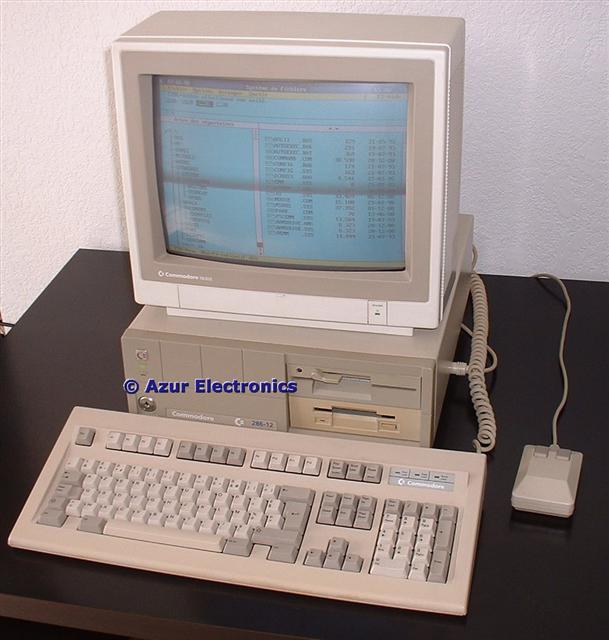
This PC was given to me a few years ago (thanks Camilla) and does not boot up. This has now been repaired. See Repair Commodore PC40-III.
August 2010
Initially I have removed all the parts from the case to provide access. The power supply cable to the Motherboard was too short for this configuration so I have extended it and added 3 LEDs to monitor the -12V, +12V & +5V supplies. The power cable is Red -12V, Orange +12V, Yellow +5V, Brown Motherboard Feedback, Blue 0V and another Blue 0V. The switched mode power supply is rated at 110W max (+5V at 12A, +12V at 4A & -12V at 0.3A).
August 2010
Initially I have removed all the parts from the case to provide access. The power supply cable to the Motherboard was too short for this configuration so I have extended it and added 3 LEDs to monitor the -12V, +12V & +5V supplies. The power cable is Red -12V, Orange +12V, Yellow +5V, Brown Motherboard Feedback, Blue 0V and another Blue 0V. The switched mode power supply is rated at 110W max (+5V at 12A, +12V at 4A & -12V at 0.3A).

Stripped down PC
Other standard Commodore connections are: a power-on Mobo LED; a HDD activity LED; and a keyswitch (normally open-circuit) to disable power-up. The sound card is not required, it is just an example of a ISA bus card.
The HDD has a French version of MS-DOS 4.01 and various other software applications along with an AZERTY keyboard layout. The FAT16 file structure was mixed up with system and user files. After creating a system boot disk, FDISK removed the primary DOS partition. Rebooting from the floppy, then FDISK and FORMAT provides a clean HDD, then reloading the system gets back to a bootable system. I had an English copy of MS-DOS 6.22 but it would not boot from the disk. After trying IBM DOS 4.0 and MS-DOS 4.01 (thanks Geoff), I managed to successfully upgrade to MS-DOS 5.00 (thanks Jerry). In case anyone is interested, 2 hidden files io.sys & msdos.sys, root files command.com, wina20.386, config.sys & autoexec.bat and 1 directory C:DOS with 81 files. This brings back memories of programming in DOS, Basic & Debug, plus setting up config & autoexec. All very obsolete now!
A note about floppy disks, these are in contact with the drive heads so they do wear. I have had several failures which can not be reformatted, not surprising after 20+ years. It is a good idea to back-up any important floppies onto something more permanent.
Next problem was that the mouse did not work in DOSSHELL. There was no mouse driver supplied with DOS. Downloaded mouse.com and added to config.sys, this loads MS mouse driver v8.20 and now the mouse is working correctly.
The HDD has a French version of MS-DOS 4.01 and various other software applications along with an AZERTY keyboard layout. The FAT16 file structure was mixed up with system and user files. After creating a system boot disk, FDISK removed the primary DOS partition. Rebooting from the floppy, then FDISK and FORMAT provides a clean HDD, then reloading the system gets back to a bootable system. I had an English copy of MS-DOS 6.22 but it would not boot from the disk. After trying IBM DOS 4.0 and MS-DOS 4.01 (thanks Geoff), I managed to successfully upgrade to MS-DOS 5.00 (thanks Jerry). In case anyone is interested, 2 hidden files io.sys & msdos.sys, root files command.com, wina20.386, config.sys & autoexec.bat and 1 directory C:DOS with 81 files. This brings back memories of programming in DOS, Basic & Debug, plus setting up config & autoexec. All very obsolete now!
A note about floppy disks, these are in contact with the drive heads so they do wear. I have had several failures which can not be reformatted, not surprising after 20+ years. It is a good idea to back-up any important floppies onto something more permanent.
Next problem was that the mouse did not work in DOSSHELL. There was no mouse driver supplied with DOS. Downloaded mouse.com and added to config.sys, this loads MS mouse driver v8.20 and now the mouse is working correctly.
September 2010
To save time, I've bought two ISA Cards. The first is an extender card for the full 16-bit bus. The edge connector has extra long pins which facilitates an easy plug-in connection to the Logic Analyser.
The second "Diagnostic Test Post" card is for the 8-bit bus and has a remote display. This is supposed to indicate BIOS fault codes, etc., but the English/Chinese Manual leaves a lot to be desired!
To save time, I've bought two ISA Cards. The first is an extender card for the full 16-bit bus. The edge connector has extra long pins which facilitates an easy plug-in connection to the Logic Analyser.
The second "Diagnostic Test Post" card is for the 8-bit bus and has a remote display. This is supposed to indicate BIOS fault codes, etc., but the English/Chinese Manual leaves a lot to be desired!


The next step is to see if I can control the µP via software and monitor the address, data and control busses on the Logic Analyser. This will involve me in revising some maths and microprocessor theory first!
July 2017
Decided to sell this PC as it is not getting used and I have a HP 5036A Microprocessor Lab which is more suitable for logic analysis tests.
August 2017
Now Sold.
Decided to sell this PC as it is not getting used and I have a HP 5036A Microprocessor Lab which is more suitable for logic analysis tests.
August 2017
Now Sold.